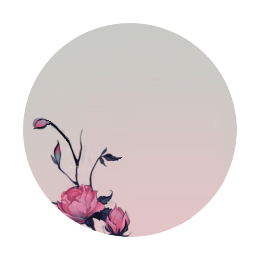Sketching is a very important way for me to practice and improve my skills, and a way for me to have fun drawing without having to commit to creating a finished piece from it. Because of that, regular sketching is one of the main ways that I keep my creativity going as an artist. I sketch in my sketchbook as well as digitally in Photoshop or Procreate. For sketches, I try to put more emphasis on flow and expression than on anatomical precision. Shapes, movement and direction are more important than details, which I add at a later point. This is to ensure that my art has movement and energy.
Techniques
Lines
I used to spend a lot of time making detailed and clean lineart, but at some point I started skipping that stage and going from the rough sketch straight into the painting phase. For me, clean linework just felt too tedious to create. When I do make lineart, I usually do the coloring on a separate layer, and then eventually merge the color and lineart layer, which allows me to paint over the lineart in some parts and really blend it into the coloring.
Choosing colors
Choosing colors, for me, is largely an intuitive process. I just put some colors onto the image and mess around with it until I like what I see. Using color editing controls plays a huge role in this process – hue/saturation, color balance, and selective color are the options I use most. I learned how to use these simply by playing around with the sliders and observing the results. When I’m happy with the colors I see in front of me, I start adding more details. A useful tip is to avoid using shadows or highlights which are simply lighter or darker versions of your base color. Try using a different color for the shadows or highlights to give more dimension and life to your picture. I made a detailed tutorial on this topic, which can be accessed exclusively through my Patreon.
Blending colors
When making digital paintings, I like to start out with a messy, rough version of the drawing. In this rough version, I’ve worked out the overall composition and colors, but just need to ‘clean it up’ to bring it to a finished level. I start by blending the colors with a technique that I call ‘sculpting with color.’ Basically, that means that the colors I need are already there, and all I need to do is use the eyedropper shortcut to smooth out and clean up the painting. A general tip for blending in a semi-realistic style is to have a mix of soft blending and hard shadows, which helps emphasize the shapes without over-blending.
Layers
I try to work on a minimal amount of layers in my digital art, to keep my process as streamlined and intuitive as possible. I usually start with my line layer and my color layers, and then merge it all together once I have settled on my color scheme. Throughout the painting process I sometimes add some tweaks or effects on separate layers, but make sure to merge them together with the base layer frequently. The reason for this is that it is very difficult for me to modify the colors and paint intuitively when I have too many layers. Searching through my layers or keeping them organized takes me out of the flow of drawing. I do use layers as a way to track the progress of the drawing, which I do by duplicating the layer and working from the new one at various points in the process. This way, the layer below shows the image at an earlier point in the process, allowing me to double check whether it’s heading in the right direction.